Configure Map Access
For Active Directory Users
This is an option for users at
Enterprise level of active directory-enabled site-installs only. This option will allow you to configure map
access in your organisation.
Time to complete: 5 mins
Contents
1. Getting started
2. Configuring map access
1. Getting started
To get started, navigate to the MAP PORTAL and click on
the EDIT CONFIGURATION button beside the map you wish to configure
access for.
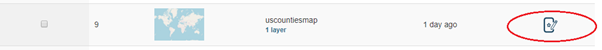
2. Configuring map
access
This will take you to the MAP CONFIGURATION screen. Now click
on the ACCESS CONFIGURATION button.
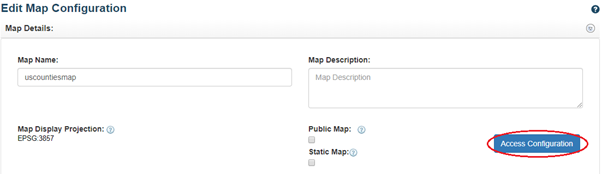
You will now be presented with the MAP ACCESS CONFIGURATION screen.
1. Select a role you wish to view, a list of users that have this role
will then be displayed on the right.
2. Select the users you want to give access to.
3. Click SAVE to apply changes.
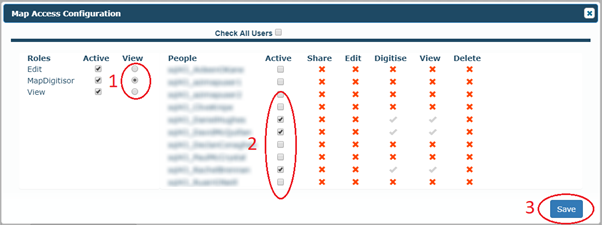
Access for your map has now been configured.