1. To get started with a new map simply, click on the CREATE MAP button.
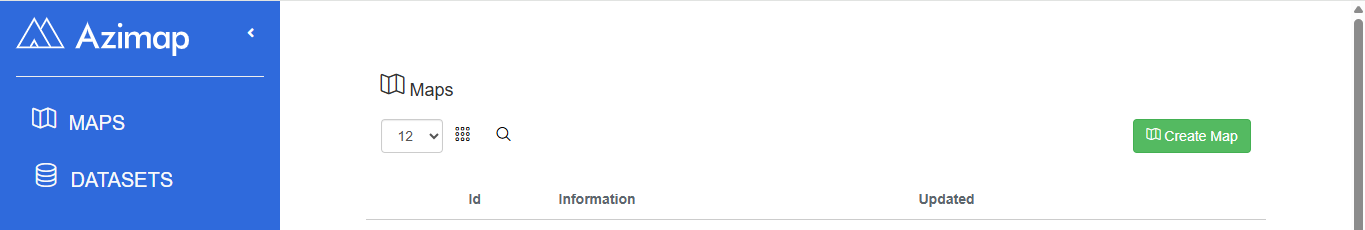
2. The CREATE MAP wizard will open. This will take you through the steps needed to create a map.
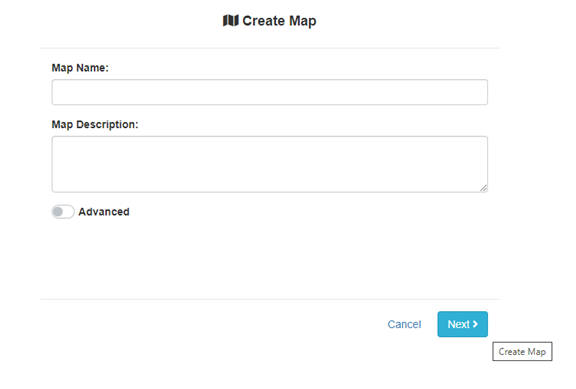
3. The next step in the wizard is to add datasets to your map. At this stage you can choose to add one or many of your existing layers, create a new layer or create an empty map.
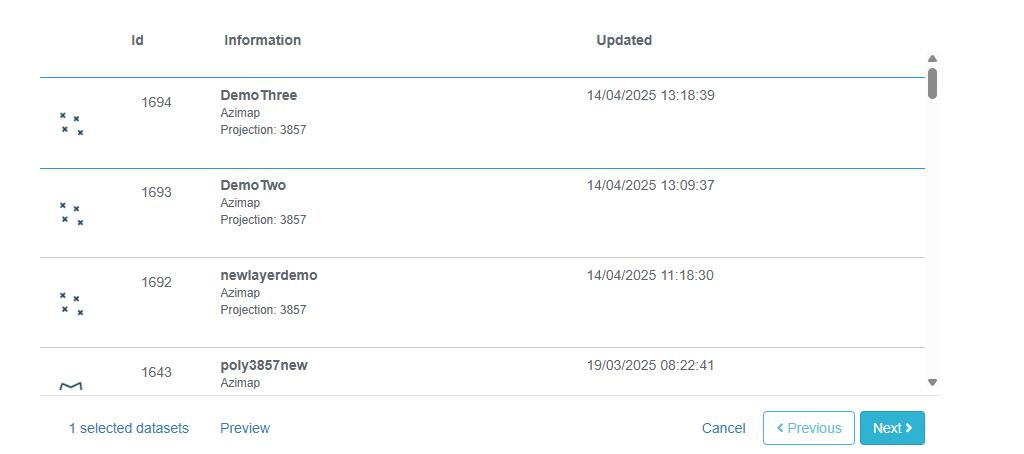
4. You can then choose to add additional functionality to your map.
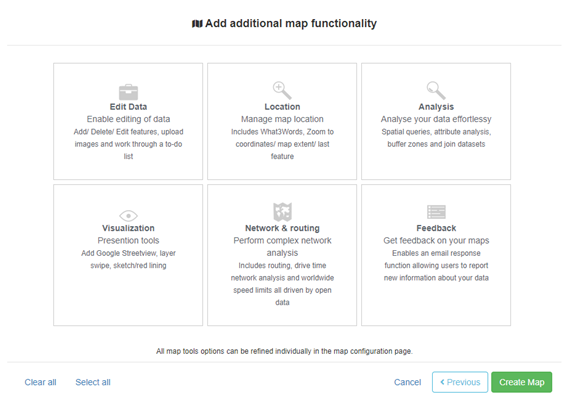
Finally, click CREATE MAP and your new map will be ready to use.