CSV for Geocoding Addresses
We require your CSV to be formatted to enable us to correctly geocode your address data. This guide will take you through how to do that.
Time to complete: 5 mins
To effectively geocode your address data, there is only one required column:
Columns we take into account:
NB. Whatever field you want Azimap to use for
mapping your points, whether it’s postcode, first line of address, etc. ensure
that field is labelled ADDRESS. Azimap won’t pick up your address data without
an ADDRESS field.
CSV files should be saved in UTF-8 encoding. To do this, simply open your document and
select ‘save as’, choosing the 'CSV UTF-8' option as highlighted in the screen
shot below:
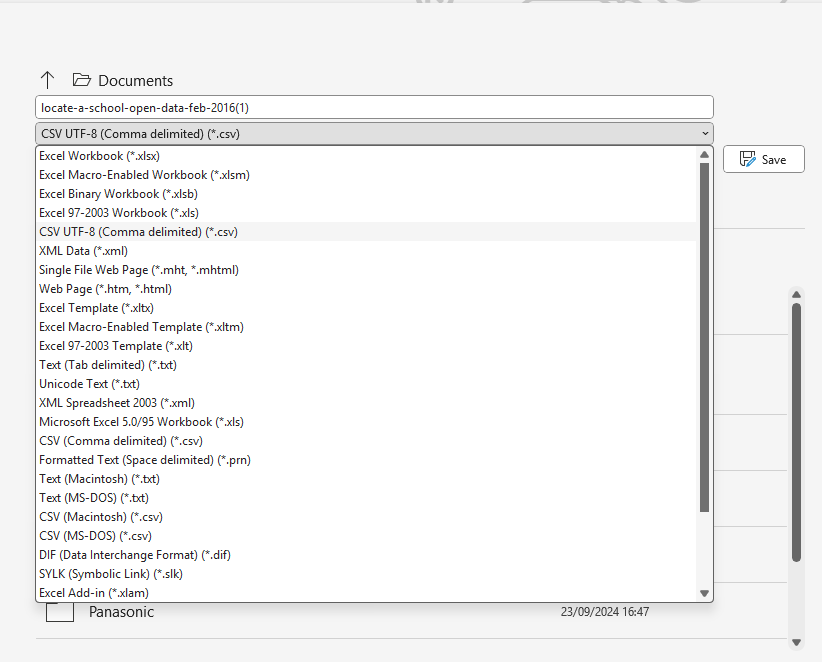
All other columns will be imported as normal.